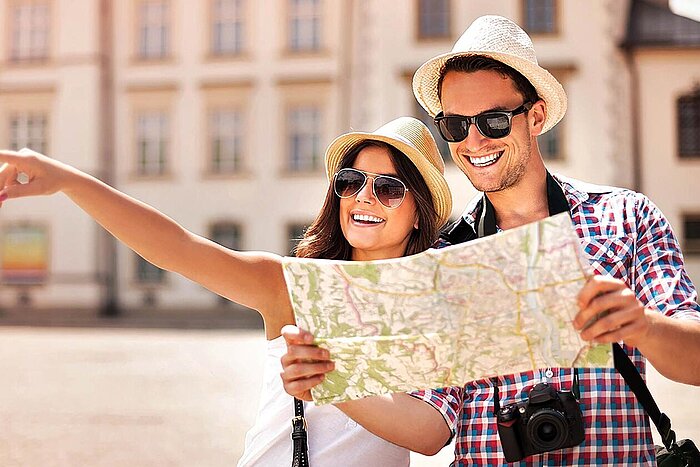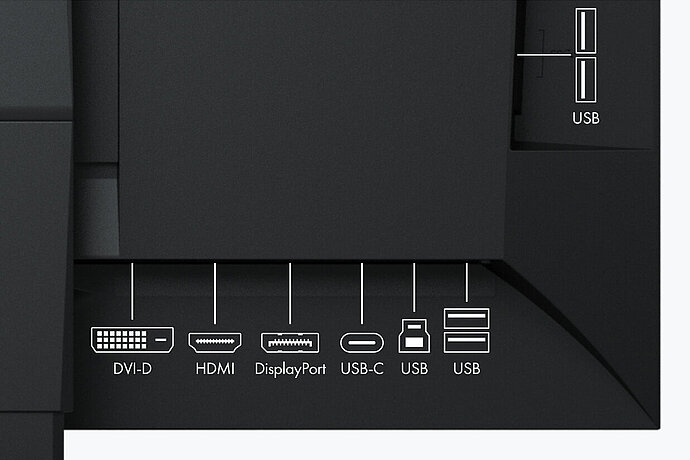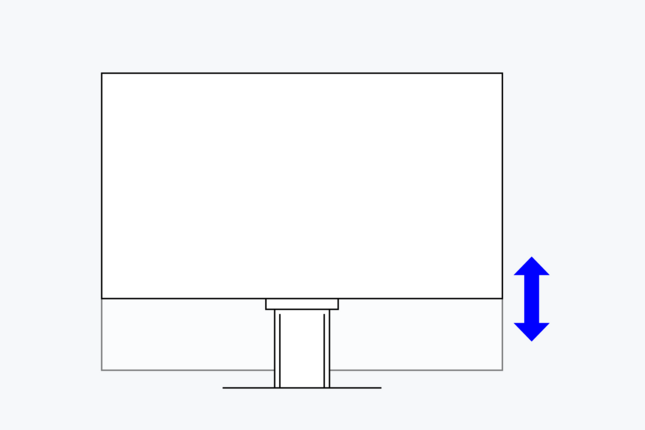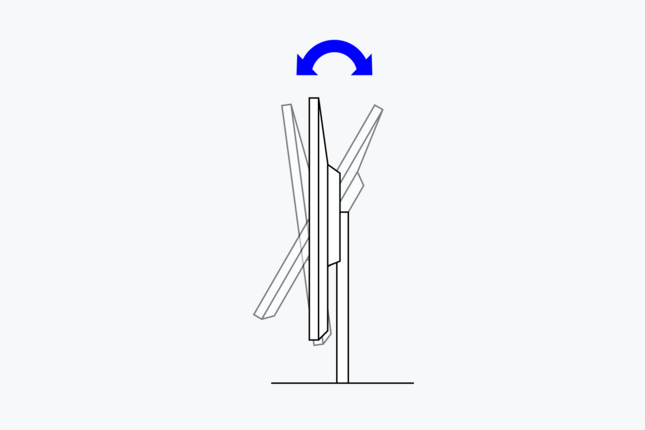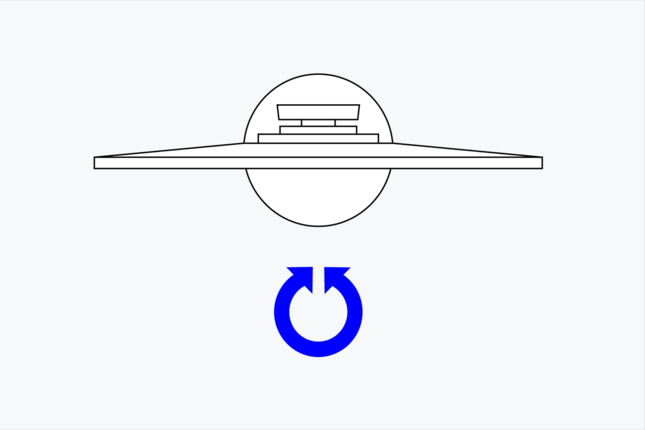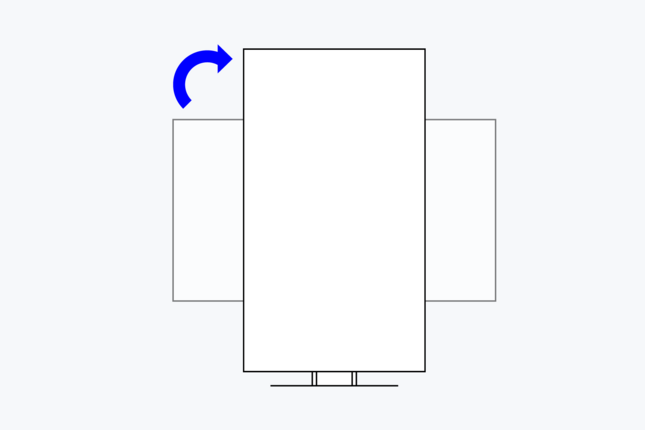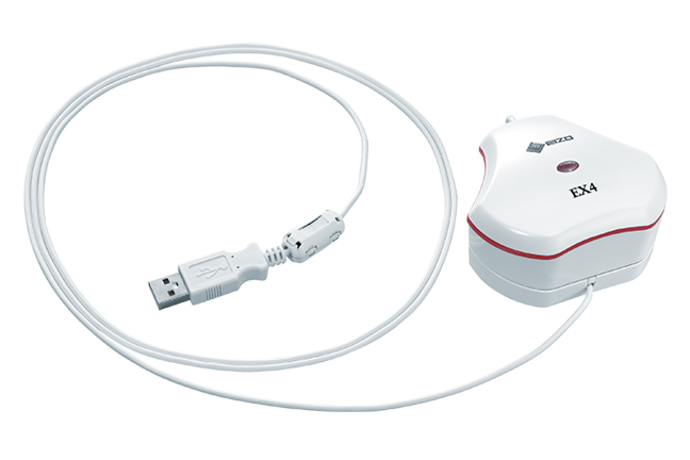Alles wat je nodig hebt
De creatieve alleskunner
WQHD-Auflösung
Scherpe beelden op 27 inch

Connectiviteit
Niemand houdt van verwarde kabels

Beeldkwaliteit
Perfecte reproductie
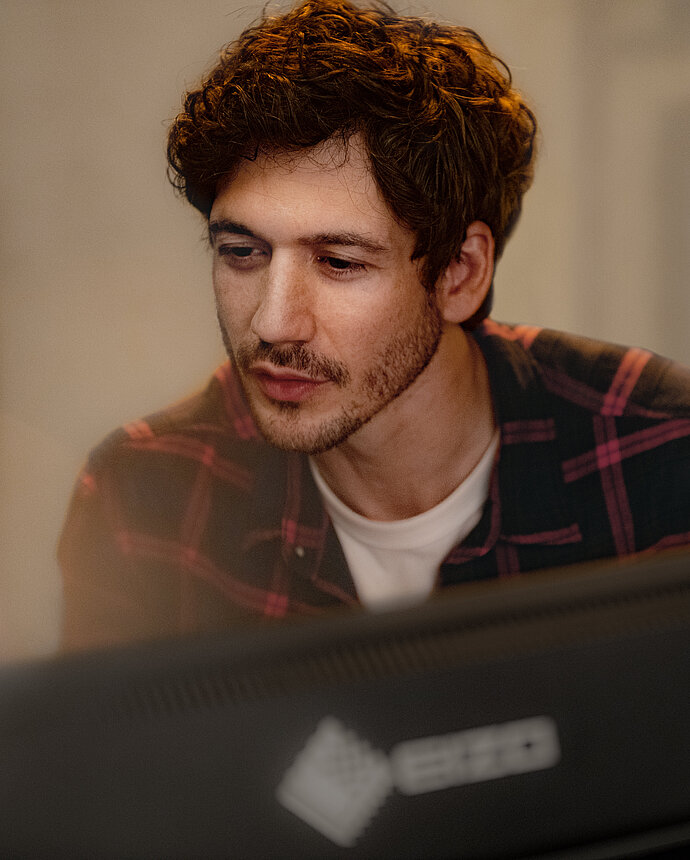
Hardware kalibratie
Zodat je op je ogen kunt vertrouwen

CS2731 ColorEdge
Precisie, kleurkwaliteit en de meest moderne connectiviteit door USB-C – dat is de CS2731. Zo wordt de monitor de centrale interface voor de grafische workflow van veeleisende creatieve professionals.
- 68,5 cm (27")
- 2560 x 1440
- IPS (Wide Gamut)

Nauwkeurigheid en kleur
Helderheid, contrast en scherpte
Voor haarscherpe beelden
Voortreffelijke beeldkwaliteit
De monitor levert een bijzonder hoge resolutie van (2560 x 1440), een uitstekende contrastverhouding van 1000:1 en een helderheid van 350 cd/m². Zo kunt u graphics en foto's tot op de pixel nauwkeurig bewerken. Ook de tekstcontouren zijn duidelijk en precies. De LCD-module met zijn IPS (Wide Gamut)-maakt een kijkhoek van 178 graden mogelijk. Daardoor blijven kleurtonen en contrast vanuit iedere kijkhoek van de gebruiker stabiel.
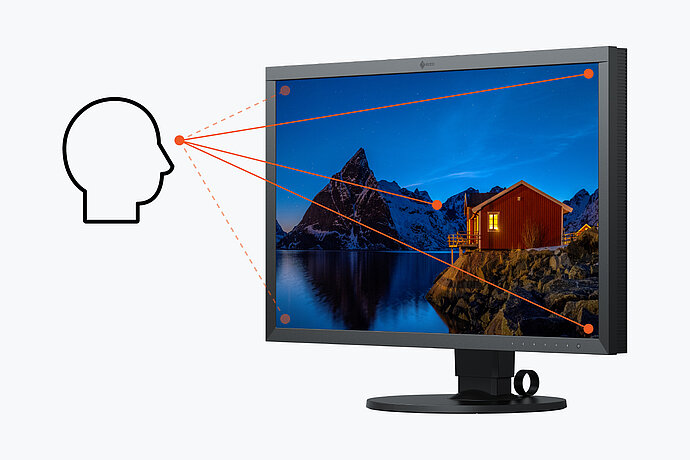
Voor verzadigde kleuren
Wide gamut
Om het volledige kleurenspectrum van moderne camera's te kunnen gebruiken, heeft u een monitor met de grootst mogelijke kleurruimte nodig. Anders zijn visuele beoordeling en verwerking van de verzadigde kleurtonen in het bestand niet mogelijk. Daarom dekt het IPS-panel van de ColorEdge CS2731 bijvoorbeeld de grote fotokleurruimte AdobeRGB en de CMYK-printkleurruimte ISO-Coated V2 tot meer dan 99 %. Dit betekent dat de volledige kleurruimte van moderne camera's ongewijzigd en zonder fouten wordt weergegeven. En een nauwkeurige simulatie van het afdrukresultaat in de softproofweergave is eveneens gegarandeerd.

Vloeiende overgangen en verlopen dankzij de 16-bit-Look-Up Table en de 10-bit-modus
De Look-Up Table (LUT) van de CS2731 rekent intern met een bijzonder hoge kleurdiepte van 16 bits, waarna het display de signalen met tot 10 bits produceert. Door deze configuratie zijn er miljarden kleurtinten beschikbaar om de precieze weergave op de monitor te berekenen. Zo worden weergavefouten voorkomen die optreden in minder goede monitoren, zoals streepvorming en clipping. Trapsgewijze kleurverlopen en verkleuringen zijn hierdoor verleden tijd. Subtiele nuances en structuren in donkere of diep verzadigde beeldpartijen worden met deze technologie nog gedifferentieerder en gedetailleerder weergegeven.
Direct gebruiksklaar
Af fabriek perfect
Om ervoor te zorgen dat u uw monitor direct na het uitpakken kunt gebruiken, wordt iedere ColorEdge CS2731 in de fabriek individueel uitgemeten en optimaal ingesteld. Hiervoor worden de gammacurven van de rood-, groen- en blauwkanalen gedetailleerd gecontroleerd en, waar nodig, gecorrigeerd. Dankzij deze unieke fabriekskalibratie bij EIZO is de monitor met de vooraf ingestelde kleurruimtes direct na het uitpakken klaar voor gebruik. Door de uitgebreide fabriekskalibratie werkt de herkalibratie met de ColorNavigator bovendien bijzonder snel.
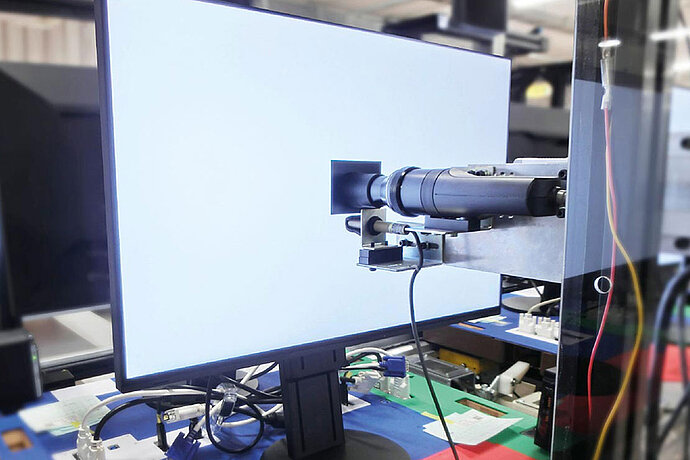
Perfectie voor ieder gedeelte van het display
Digital Uniformity Equalizer
Ieder afzonderlijk monitorpaneel wordt in de fabriek van EIZO exact uitgemeten over het volledige oppervlak. Als er kleurzwemen optreden of afwijkingen zijn in de homogeniteit van de helderheid, wordt dit herkend en gecorrigeerd. Dit proces – de Digital Uniformity Equalizer – garandeert dat identieke kleuren gedurende de volledige levensduur van de monitor gelijk worden weergegeven, op ieder gedeelte van het displayoppervlak. Alleen zo kunnen professionals bij de beeldbewerking en het retourcheerwerk vertrouwen op hun monitor.
Snell, eenvoudig en verliesvrij
Hardwarekalibratie zonder compromissen
Een regelmatige kalibratie is essentieel om te garanderen dat een monitor gedurende de gehele gebruiksduur hetzelfde beeldbestand op exact dezelfde manier weergeeft. Hiervoor maakt iedere ColorEdge-monitor gebruik van de verliesvrije procedure voor hardwarekalibratie. Bij softwarekalibraties bestaat altijd het risico dat de monitor iets aan weergavekwaliteit verliest. Bij een hardwarekalibratie wordt er niet alleen een correctieprofiel opgesteld voor de grafische kaart, maar wordt de Look-Up Table (LUT) van de monitor zelf bijgesteld.
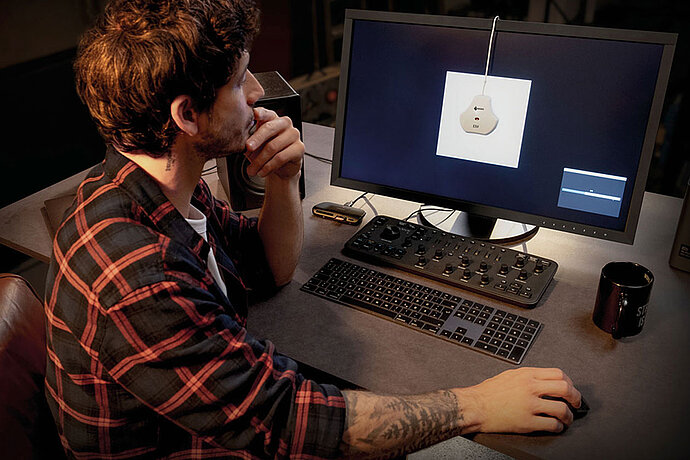
EIZO-software voor snelle kalibratie en print
Als een monitor langer wordt gebruikt, veranderen de weergave-eigenschappen. Bij een grafische monitor is het echter essentieel dat de weergave gedurende de volledige gebruiksduur constant blijft. Daarom is het belangrijk om de monitor regelmatig te kalibreren en bij te stellen. Met de gratis kalibratiesoftware ColorNavigator 7 van EIZO kan de ColorEdge CS2731 binnen anderhalve minuut (gemeten met een MacBook Pro en EX4) eenvoudig en verliesvrij worden gekalibreerd. Zo ziet dezelfde foto er op de monitor ook over vijf jaar nog precies hetzelfde uit.
Meer informatie over de EIZO ColorNavigator
De gratis software Quick Color Match helpt gebruikers om ook zonder diepgaande kennis van kleurbeheer al op de monitor te kunnen beoordelen hoe hun foto's eruit zullen zien als ze ze thuis afdrukken op hun inktjetprinter van Canon of Epson. De foto's kunnen bijvoorbeeld voor het afdrukken worden geoptimaliseerd voor de specifieke eigenschappen van het gebruikte fotopapier, zodat kostbare correctierondes kunnen worden vermeden.
Meer informatie over de Quick Color Match
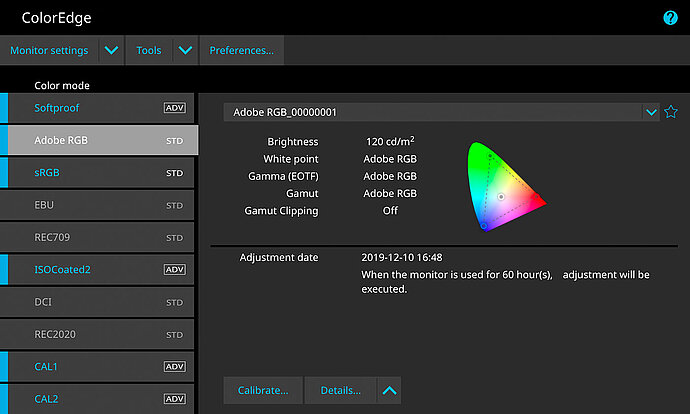
Voor optimale kleurweergave
EIZO microchip
Voor kleurechte beeldbewerkingen beschikt de CS2731 over een hoogwaardige microchip (ASIC, Application-Specific Integrated Circuit), die EIZO speciaal heeft ontwikkeld voor de bijzondere eisen van workflows die absoluut kleurgetrouw moeten zijn. Deze microchip is het brein van de ColorEdge en staat garant voor de nauwkeurige, uniforme en constante beeldweergave waar EIZO om bekend staat.

Aansluitingsmogelijkheden
Beste connectiviteit
De meest moderne connectiviteit met USB-C
Beeldsignaal, USB-dataoverdracht en Power Delivery met maximaal 60 W, dit alles en nog veel meer kan worden gerealiseerd met een enkele USB-C kabel. Dit maakt de ColorEdge CS2731 het centrale dock van de grafische workflow. Randapparatuur zoals een muis, toetsenbord of printer kan rechtstreeks op de USB-A poorten worden aangesloten. Mobiele apparaten zoals laptops of tablets kunnen zelfs via de USB-C-kabel worden opgeladen met maximaal 60 W via de USB-C kabel. Zo kan een laptop met CS2731 in een handomdraai worden omgetoverd tot een volwaardig desktop-werkstation.
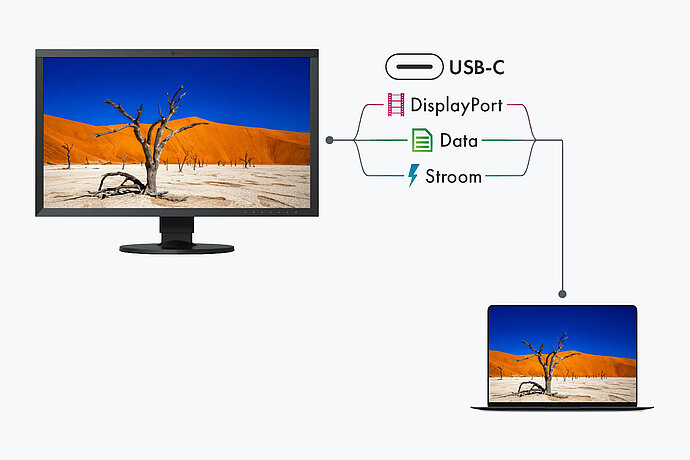
Eén monitor, veel verschillende aansluitingen
De CS2731 ondersteunt een breed scala aan videoformats via USB-C-, HDMI- en DisplayPort-interfaces. Dit betekent dat de monitor niet alleen kan worden geïntegreerd in PC-gebaseerde workflows, maar ook kan worden gebruikt met HDMI-afspeelapparaten.
Twee computers, één bediening
KVM-switch
Het is nog nooit zo eenvoudig geweest om verschillende pc's met één muis en toetsenbord te bedienen. Met zijn USB upstream-poorten heeft de CS2731 een ingebouwde KVM (Keyboard Video Mouse)-switch. De monitor koppelt de muis en het toetsenbord automatisch aan de op dat moment actieve broncomputer. Zo kunnen bijvoorbeeld een desktop PC en een laptop of een PC op het werk en een PC thuis worden bediend met dezelfde combinatie van monitor, muis en toetsenbord. Dit zorgt voor ononderbroken werk en een opgeruimde werkruimte.
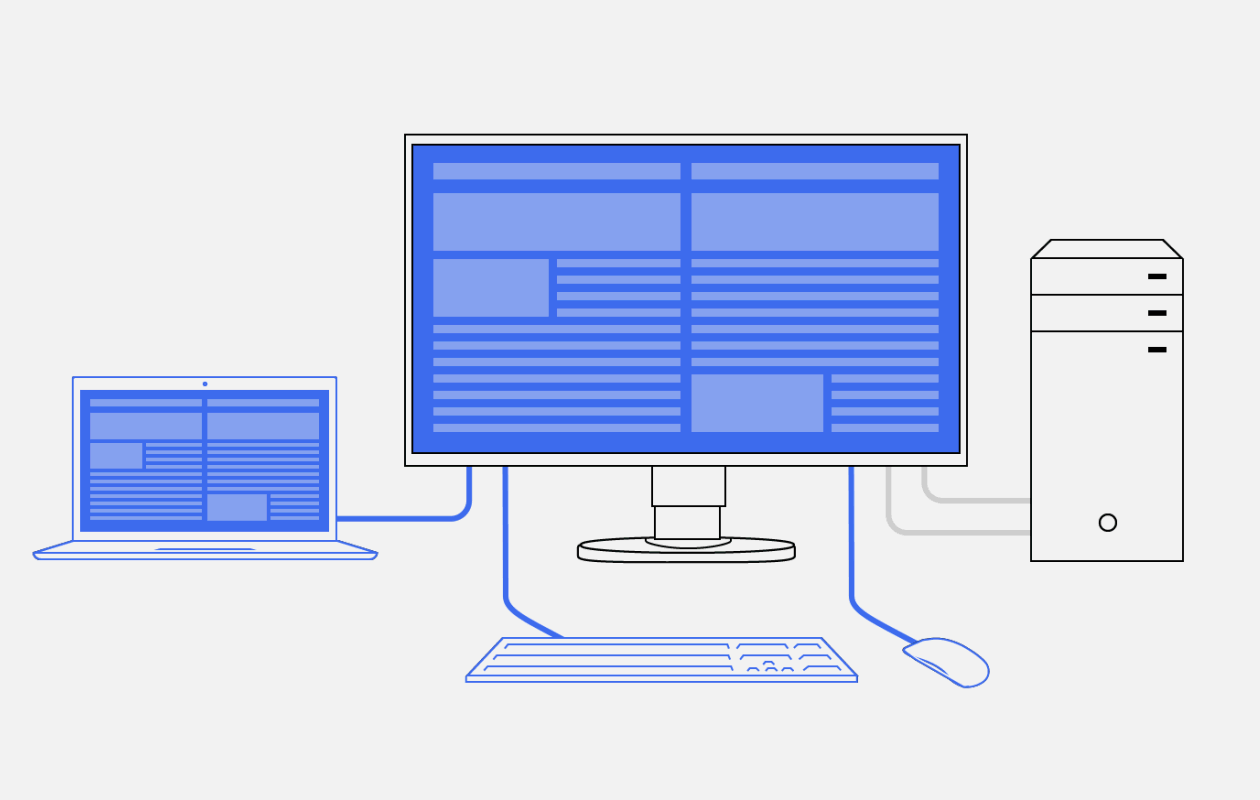
Ergonomie
Gewoon ontspannen werken
Omwille van de ogen
Werken zonder flikkeringen
De monitor is bij elke helderheidsinstelling vrij van flikkeringen. En dat is wel zo prettig: omdat de ogen deze flikkering niet hoeven te verwerken, wordt de gebruiker minder snel moe bij het beeldschermwerk.
Ontspiegeling: meer beeld, minder reflectie
De CS2731 heeft een optimaal ontspiegeld displayoppervlak. Doordat weerspiegelingen door de verstrooiing van gereflecteerd licht tot een minimum worden beperkt, voorkomt de CS2731 overbelasting van de ogen. Dit gaat vermoeidheid van de ogen tegen en voorkomt geforceerde houdingen voor de monitor, die veel mensen aannemen om verblindingseffecten te voorkomen.
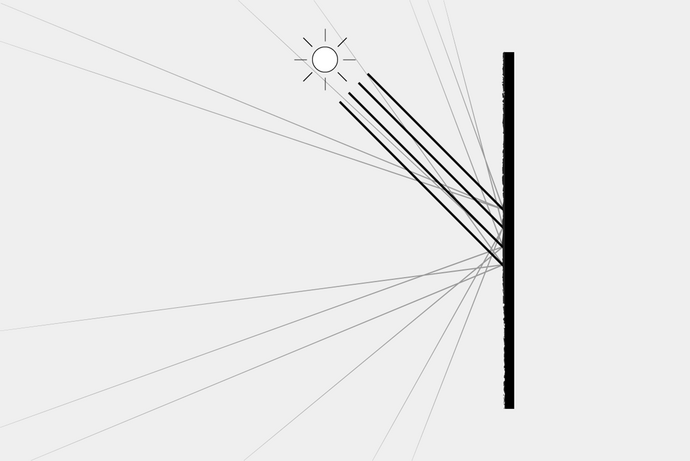
Ergonomische voet
Onze monitoren zijn traploos in hoogte verstelbaar en kunnen, afhankelijk van het model, tot op de bodemplaat van de voet worden verlaagd. Dit maakt een optimale ergonomie mogelijk, ongeacht of u achter het beeldscherm zit of staat. Daarnaast kunt u de monitorvoet in een stand draaien en kantelen die voor uw zithouding het meest comfortabel is.
De CS2731 kan bovendien ook worden gedraaid voor een staande weergave, zodat fotografen bijvoorbeeld bij portretopnames direct op volledig formaat kunnen zien hoe de mensen erop staan.
Gebruikersspecifieke toetstoewijzing
Afhankelijk van het model kunt u aan maximaal twee sensorknoppen aan de voorkant functies toewijzen vanuit het menu op het scherm. Het voordeel: u heeft direct toegang tot veelgebruikte functies.
Duurzaamheid
Milieu- en sociaal bewuste productie
Maatschappelijk verantwoorde productie
De CS2731 wordt op een maatschappelijk verantwoorde manier vervaardigd. Onze productie is vrij van kinderarbeid en dwangarbeid. De leveranciers in de volledige leverketen zijn zorgvuldig geselecteerd en zijn ook verplicht om op een maatschappelijk verantwoorde manier te produceren. Dit geldt vooral voor de zogeheten conflictmineralen. Ieder jaar dienen we vrijwillig een uitgebreid rapport in over onze maatschappelijke verantwoordelijkheid.

Milieu- en klimaatvriendelijk
Iedere CS2731 wordt in onze eigen fabriek geproduceerd. Onze fabriek werkt met een milieu- en energiebeheersysteem conform ISO 14001 en ISO 50001. Dit omvat onder andere maatregelen voor de vermindering van afval, afvoerwater, uitstoot en verbruik van grondstoffen en energie. Ook wordt milieubewust gedrag van de medewerkers gestimuleerd. We leggen jaarlijks openbaar verantwoording af over deze maatregelen.

Duurzaam en met een lange levensduur
De CS2731 is gemaakt met het oog op een lange levensduur, waarbij rekening is gehouden met de gehele gebruikscyclus en de impact op het milieu. De monitor gaat in de regel significant langer mee dan de garantieperiode van vijf jaar. Vervangende onderdelen zijn beschikbaar tot vijf jaar nadat de monitor niet meer wordt geproduceerd. De lange levensduur en de optie om de monitor te repareren, sparen natuurlijke grondstoffen en daarmee ook ons milieu. Bij het ontwerp van de CS2731 hebben we veel aandacht besteed aan een laag grondstoffenverbruik, met hoogwaardige componenten en materialen en een zorgvuldige verwerking in de productie.
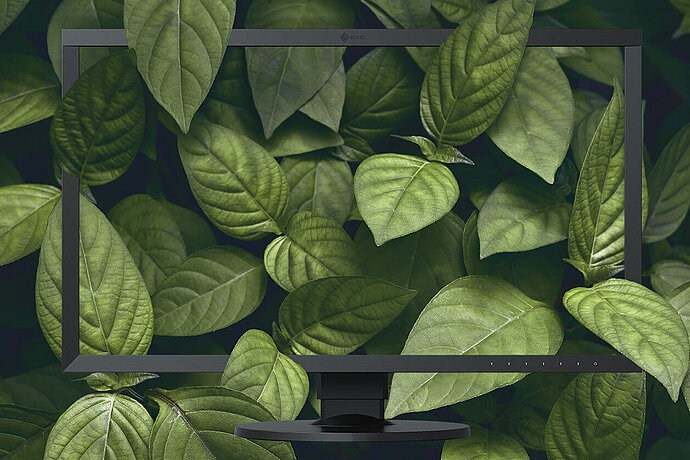
Garantie
Maximale investeringszekerheid
Vijf jaar garantie
EIZO biedt vijf jaar garantie inclusief on-site omruilservice. Wij kunnen dit bieden dankzij een ingenieus productieproces, dat is gebaseerd op een eenvoudige succesformule: doordachte en innovatieve techniek, gefabriceerd met high-end-materialen.

Passende accessoires
Mist u nog iets?
Video's
ColorEdge Line-up
EIZO-monitoren voor foto's, video en illustratie in één oogopslag
Als u op zoek bent naar een monitor om foto's, video's of illustraties perfect te bewerken en wilt weten welke grafische monitor van EIZO de juiste is voor u, dan presenteren we in deze video de complete line-up van de ColorEdge-serie en laten we u de overeenkomsten en verschillen van de verschillende modellen zien.
Technische gegevens
| Algemeen | |
|---|---|
| Artikelnr. |
CS2731
|
| Behuizingskleur |
Zwart
|
| Toepassingsgebied | Foto, Video & Grafisch |
| Productlijn | ColorEdge |
| Toepassingsgebied | Fotografie, beeldbewerking en retoucheren, Ontwerp, creatie en illustratie, Textiel- en fashion-industrie |
| Specifieke systeemvereisten | Geen, compatibel met de meeste computers en besturingssystemen inclusief macOS en Windows |
| EAN |
4995047054580
|
| Scherm | |
|---|---|
| Diagonaal [in inch] | 27 |
| Diagonaal [in cm] | 68,5 |
| Formaat | 16:9 |
| Zichtbare beeldgrootte (breedte x hoogte) [in mm] | 596,7 x 335,7 |
| Ideale en aanbevolen resolutie | 2560 x 1440 |
| Pixelafstand [in mm] | 0,233 x 0,233 |
| Pixeldichtheid [in ppi] | 109 |
| Ondersteunde resoluties | 2560 x 1440, 1920 x 1200, 1200p (@ 60 Hz), 1200p (@ 50 Hz), 1080p (@ 60 Hz), 1080i (@ 60 Hz), 1080p (@ 50 Hz), 1080i (@ 50 Hz), 1080p (@ 30/25/24 Hz), 720p (@ 60 Hz), 720p (@ 50 Hz), 576p (@ 50 Hz), 576i (@ 50 Hz), 480p (@ 60 Hz), 480i (@ 60 Hz) |
| Panel technologie | IPS (Wide Gamut) |
| Max. kijkhoek horizontaal | 178 |
| Max. kijkhoek verticaal | 178 |
| Weergavekleuren of grijswaarden | 1,07 miljard kleuren (USB-C, 10 bits), 1,07 miljard kleuren (HDMI, 10 bit), 1,07 miljard kleuren (DisplayPort, 10 bit), 16,7 miljoen kleuren (DVI, 8 bit) |
| Kleurenpalet/Look-Up-Table | 278 biljoen kleurgradaties/16 bit |
| Max. kleurruimte (standaard) | DCI P3 (>95%), AdobeRGB (>99%), sRGB (100%) |
| Max. helderheid (standaard) [in cd/m²] | 350 |
| Max. darkroomcontrast (standaard) | 1000:1 |
| Reactietijd grijs-grijs overgang (standaard) [in ms] | 10 |
| Max. vernieuwingssnelheid [in Hz] | 60 |
| Backlight | LED |
| Functies en bediening | |
|---|---|
| USB type-C | |
| KVM switch | |
| Hardwarekalibratie van helderheid, witpunt en gamma/EOTF | |
| Vooraf ingestelde kleur-/grijswaardenmodi | AdobeRGB, sRGB, extra geheugenruimte door kalibratie |
| Digital Uniformity Equalizer (homogeniteitscorrectie) | |
| Flikkervrij dankzij hybrideaansturing | |
| I/P-conversie | |
| Ruisonderdrukking (HDMI) | |
| HDCP-decoder | |
| Gamut Clipping | |
| Automatische herkenning van ingangssignalen | |
| On-Screen menu talen | de, en, fr, es, it, se |
| Instelmogelijkheden | Kleurenmodus, Helderheid, Contrast, Kleurtemperatuur/Witpunt, Gamma, Kleurtoon, Kleurverzadiging, 6 Colors, Kleurenmatrix YUV/ RGB, Input Range, Menu Rotation, OSD-taal, Signaalingang, DUE prioriteit |
| Button Guide | |
| Geïntegreerde voeding | |
| Aansluitingen | |
|---|---|
| Signaalingangen | HDMI (Deep Color, HDCP 1.4), USB-C (DisplayPort Alt Mode, HDCP 1.3), DisplayPort (HDCP 1.3), DVI-D (HDCP 1.4) |
| USB-specificatie | USB 5Gbps (USB 3) |
| USB-upstream-poorten | 1 x type C (DisplayPort Alt Mode, stroomvoorziening 60 W max.), 1 x type B |
| USB-downstream-poorten | 4 x Typ A ( 2 x 5Gbps (USB 3), 2 x USB 2) |
| Grafisch signaal | USB-C, DVI Single Link (TMDS), DisplayPort, HDMI (RGB, YUV) |
| Energie informatie | |
|---|---|
| Frequentie | USB-C/DisplayPort: 26-89 kHz/23-61 Hz; HDMI: 15-89 kHz/23-61 Hz; DVI-D: 26-89 kHz/23-61 Hz |
| Energieverbruik (standaard) [in watt] | 34 |
| Maximaal energieverbruik [in watt] | 159 (bij maximale helderheid en gebruik van alle signaal- en USB-poorten) |
| Energieverbruik (Stand-by) [in watt] | 1 |
| Energieverbruik als netschakelaar is uitgeschakeld [in watt] | 0 |
| Energie-efficiëntieklasse | G |
| Energieverbruik/1000h [in kWh] | 36 |
| Voeding | AC 100-240V, 50/60Hz |
| Max. USB-C Power Delivery [in Watt] | 60 |
| Afmetingen & gewicht | |
|---|---|
| Afmetingen (incl. standaard) (breedte x hoogte x diepte) [in mm] | 638 x 404,1-559,1 x 265 |
| Gewicht (incl. standaard) [in kg] | 10.1 |
| Gewicht (zonder voet) [in kg] | 6.5 |
| Technische tekening (PDF) | Technische tekening (PDF) |
| Draaibaarheid van de standaard [in °] | 344 |
| Kantelbaarheid voor/achter [in °] | 5 / 35 |
| Rotatie liggend en staand formaat (Pivot) | rechtsom |
| Verstelbaarheid in hoogte [in mm] | 155 |
| Gatafstand | 100 x 100 |
| Certificering & normen | |
|---|---|
| Certificering | CE, CB, TÜV/GS, TÜV/Ergonomics (inclusief ISO 9241-307), RCM, cTÜVus, FCC-B, CAN ICES-3 (B), TÜV/S, PSE, VCCI-B, RoHS, WEEE, China RoHS, CCC, EAC |
| Software & Accessoires | |
|---|---|
| Bijbehorende software en verdere accessoires beschikbaar als download | ColorNavigator Network, ColorNavigator |
| Meegeleverde accessoires | Signaalkabel HDMI - HDMI, USB-/signaalkabel (USB-C - USB-C), Handleiding via download, Voedingskabel, Beknopte handleiding |
| Optionele accessoires | PM200-K, PP200-K, EX4, CH2700 |
| Garantie | |
|---|---|
| Garantieperiode | 5 jaar voor eenheid en LCD-module tot 30.000 bedrijfsuren, wat het eerst wordt bereikt. |
| Type garantie | Omruilservice op locatie |
| Inbegrepen garantie | Garantie op nul pixeldefecten; geen volledig verlichte subpixels (subpixels ISO 9241-307) gedurende zes maanden vanaf de aankoopdatum. |
Downloads en ondersteuning
Rondom uw product
Handleidingen & documenten
Software
Veelgestelde vragen
Garantie
Handleidingen & documenten
Software
Stuurprogramma - CS2731
ColorNavigator
Met de ColorNavigator-software kunt u ColorEdge-beeldschermen eenvoudig en nauwkeurig kalibreren.
ColorNavigator Network
ColorNavigator Network maakt de centrale beeldkwaliteitsborging van ColorEdge-monitoren mogelijk.
Monitortest
Met behulp van door EIZO zelf ontwikkelde software kunt u snel en eenvoudig de eigenschappen en instellingen van uw eigen monitoren testen.
Quick Color Match
Quick Color Match vereenvoudigt de workflow voor kleurbeheer bij het printen van inkjet thuis.
Veelgestelde vragen
Het wordt aanbevolen om uw monitor regelmatig te reinigen. Hierdoor ziet de monitor er niet alleen als nieuw uit, maar wordt ook de levensduur en de bruikbaarheid verlengd. U kunt de behuizing en het LCD-schermoppervlak reinigen zoals hieronder wordt beschreven:
BELANGRIJK: Gebruik nooit thinner, benzeen, alcohol (ethanol, methanol of isopropanol), schuurmiddelen of andere sterke oplosmiddelen, want deze kunnen schade aan de behuizing of het LCD-scherm veroorzaken.
Behuizing
Vlekken op de behuizing kunt u verwijderen door deze weg te vegen met behulp van een zachte, licht bevochtigde doek en een mild reinigingsmiddel. Spuit in geen geval was of andere reinigingsmiddelen rechtstreeks op de behuizing. (Raadpleeg de handleiding voor gedetailleerde informatie)
LCD-scherm
Gebruik voor reiniging van het schermoppervlak een zachte doek (bijvoorbeeld een katoenen doek of een brillenpoetsdoekje). Hardnekkige vlekken kunnen meestal worden verwijderd door de doek met wat water te bevochtigen.
Wanneer de gebruiker op locatie de kalibratie aanpast, worden het gewenste witpunt en de gammacurve aan de hand van een combinatie van metingen en berekeningen ingesteld op de grijze as. Deze voor EIZO kenmerkende procedure bespaart tijd en is nauwkeuriger dan het foutgevoelig meten van verschillende toonwaarden met de gebruikelijke handmatige meetapparatuur. Omdat de fabriekskalibratie wordt uitgevoerd met gevoelig meetapparatuur en uiterst nauwkeurig is, vormt deze een betrouwbare basis voor de kalibratie.
Voor de meest nauwkeurige beeldweergave zijn een homogene luminantieverdeling en een goede kleurechtheid van essentieel belang. Hiervoor zorgt ons DUE-circuit, de Digital Uniformity Equalizer. Deze speciale functionaliteit corrigeert bij elke tonaliteit en over het gehele beeldoppervlak automatisch oneffenheden van de luminantie en chrominantie, pixel voor pixel.
Vooral wanneer het bij uw werk draait om kleurnauwkeurigheid, is het bepalend hoe goed een monitor kleurgradaties kan onderscheiden. Om maximale kleurdiepte te realiseren en streepvorming, abrupte onderbrekingen en vegen te voorkomen, streeft EIZO naar extreme perfectie: EIZO-monitoren maken gebruik van een 16-Bit-Look-Up-Table (LUT) voor een uiterst precieze kleurenresolutie, zodat zelfs de fijnste structuren in donkere beeldgebieden realistisch en gedetailleerd worden weergegeven.
In combinatie met een Frame Rate Control (FRC) van de LCD-module kunnen CG-beeldschermen, afhankelijk van het model, een resolutie van 10-bit realiseren. Bij deze resolutie geeft het scherm met één miljard kleuren zelfs de allerkleinste kleurschakeringen weer. Het is wel noodzakelijk dat deze 10-bit weergave wordt ondersteund door toepasselijke software en de grafische kaart.
EIZO-monitoren ondersteunen DisplayPort Alternate Mode met hun USB-C-interface. Dit betekent dat ze beeldsignalen van Thunderbolt 3- of Thunderbolt 4-poorten via een USB-C-verbinding correct kunnen weergeven. De USB-C-signaalkabel die EIZO bij de monitor levert, is optimaal geschikt.
Als alternatief kunnen monitoren met een DisplayPort-aansluiting worden aangesloten met behulp van een geschikte kabel. De door EIZO meegeleverde CP200 signaalkabel (USB-C (TB3/TB4) naar DisplayPort) is het meest geschikt.
Een verbinding van Thunderbolt 3- of Thunderbolt 4-poorten naar de HDMI-interface van de monitor kan werken met geschikte actieve adapters/kabels. Wij raden echter aan de USB-C- of DisplayPort-interface van de monitor te gebruiken.
Soms vergeten gebruikers om de pc/Mac via de USB-aansluiting te verbinden met de monitor. ColorNavigator maakt gebruik van de USB-kabel om de monitor te kalibreren. Daarom willen we u eerst verzoeken om te controleren of de USB-kabel goed is aangesloten en op de juiste manier functioneert.
DisplayPort-HDMI-conversiekabels zijn bedoeld voor het aansluiten van een DisplayPort-uitgang op de grafische kaart en een HDMI-ingang op het beeldscherm. HDMI ondersteunt geen DisplayPort-signaal. Daarom werken dergelijke kabels niet in omgekeerde richting. Sluit het beeldscherm op een andere manier aan, bijvoorbeeld via de DisplayPort-uitgang of de USB-C-uitgang met DisplayPort Alt-modus. We raden de DisplayPort-ingang op het beeldscherm aan, omdat sommige computers en/of besturingssystemen speciale signaalinstellingen toepassen op een HDMI-apparaat, bijvoorbeeld een beperkt signaalbereik of beperkte gamut-instellingen.
DisplayPort-naar-DVI-conversiekabels zijn ontworpen om een DisplayPort-uitgang aan te sluiten op de grafische kaart en een DVI-ingang op het beeldscherm. DVI-uitgangen ondersteunen geen DisplayPort-signaal. Daarom werken dergelijke kabels niet in omgekeerde richting. Sluit de monitor op een andere manier aan, bijvoorbeeld via een DisplayPort-uitgang op de computer en een DVI-ingang op de monitor. Als u de DVI-uitgang moet gebruiken, kunt u een DVI-HDMI conversiekabel gebruiken voor aansluiting op de HDMI-ingang van de monitor. Let er bij het kiezen van de kabel op of het signaal Dual Link DVI of Single Link DVI is.
Garantie
Garantie voorwaarden - CS2731 / CS2740 / CS2400S / CS2400S-LE / CS2400R
EIZO biedt een garantie van maximaal vijf jaar, maar voor sommige producten geldt een andere garantietermijn. De exacte garantietermijnen voor elk product vindt u in de bovenstaande garantievoorwaarden, in het gegevensblad of op de internationale EIZO-website. De lange garantietermijnen worden mogelijk gemaakt door een hoogontwikkeld productieproces dat is gebaseerd op een eenvoudig succesprincipe: geavanceerde en innovatieve monitortechnologie, vervaardigd van hoogwaardige materialen. Voor u betekent de 5 jaar garantie een hoge mate van investeringszekerheid en besparing op vervolgkosten (total cost of ownership), die zonder garantieservice bijvoorbeeld voor onderhoud en reparaties zouden ontstaan.
Testrapporten
Reviews International
Testrapporten
Photofacts
“De EIZO ColorEdge CS2731 is een echte aanrader voor de fotograaf die serieus met zijn fotobewerking bezig is.”
Bekijken
PRAD – Monitor voor veeleisende creatieven
27-inch grafische monitor met WQHD-resolutie (2560 x 1440 pixels) biedt een uitstekende beeldkwaliteit en uitgebreide functies tegen een zeer goede prijsprestatieverhouding ...
Naar het testverslag