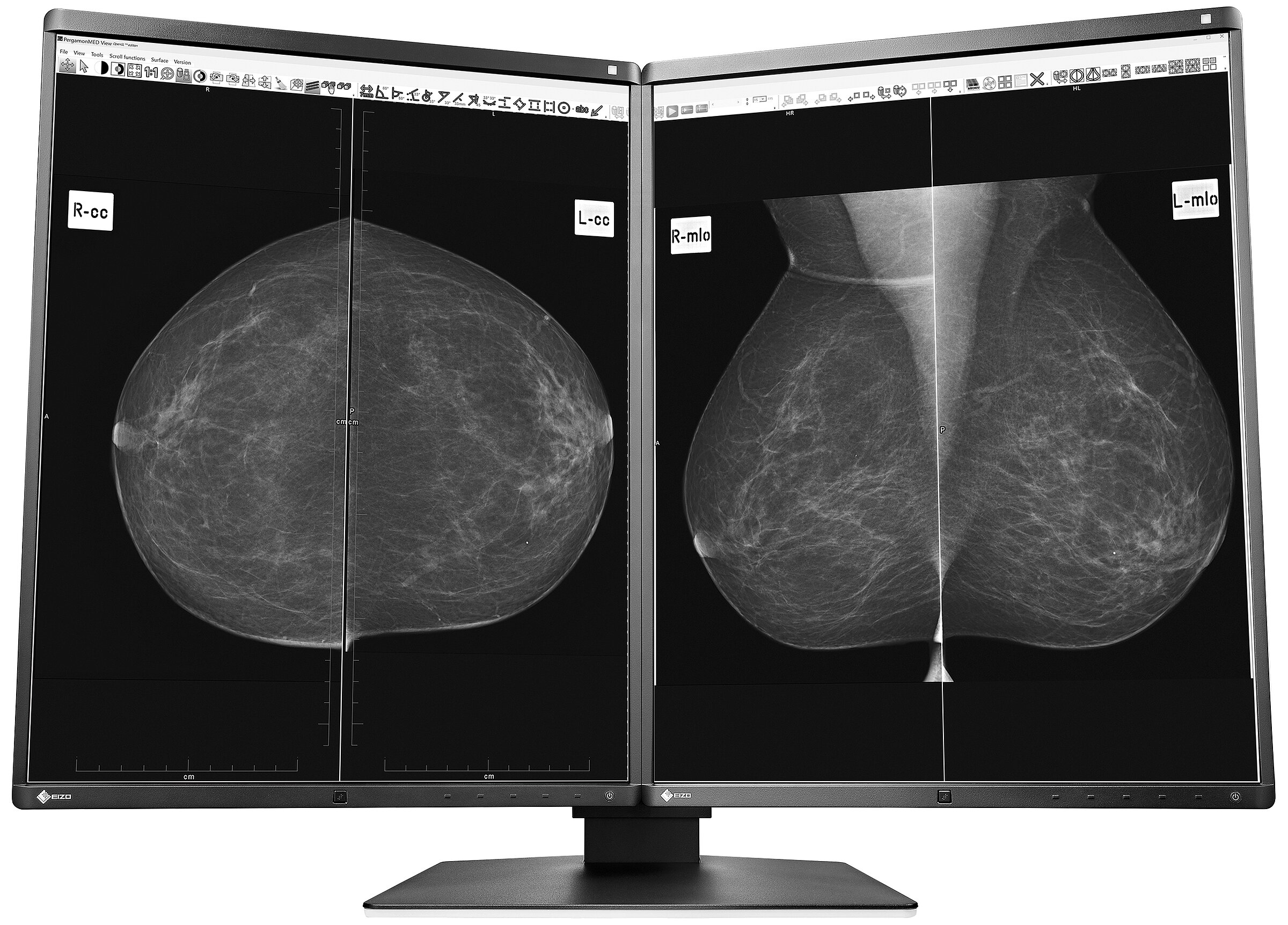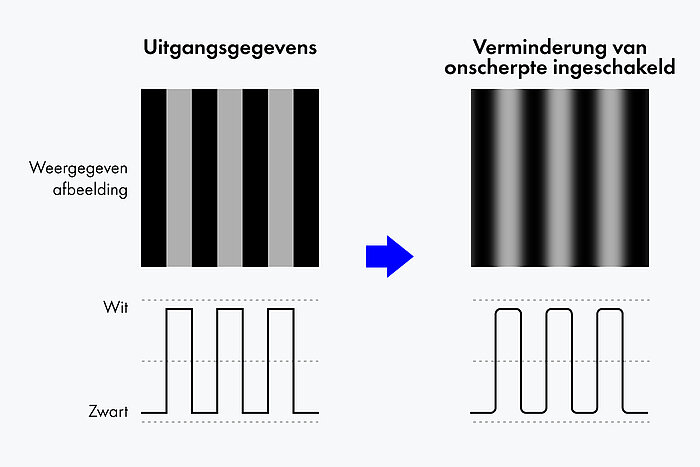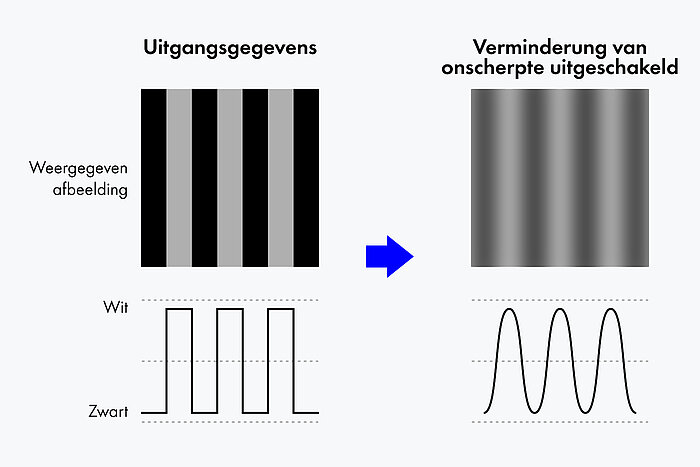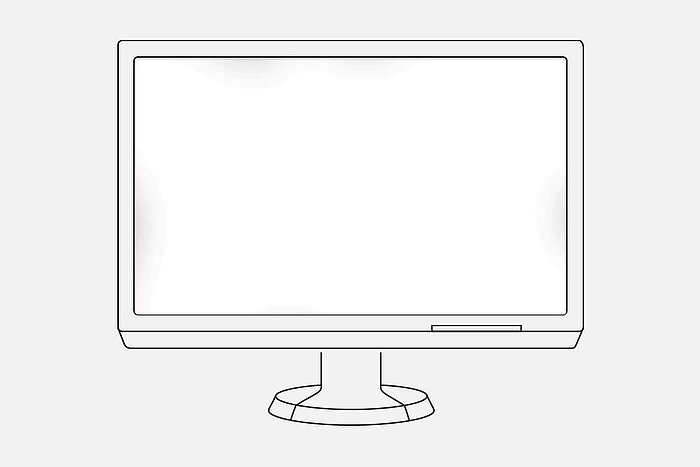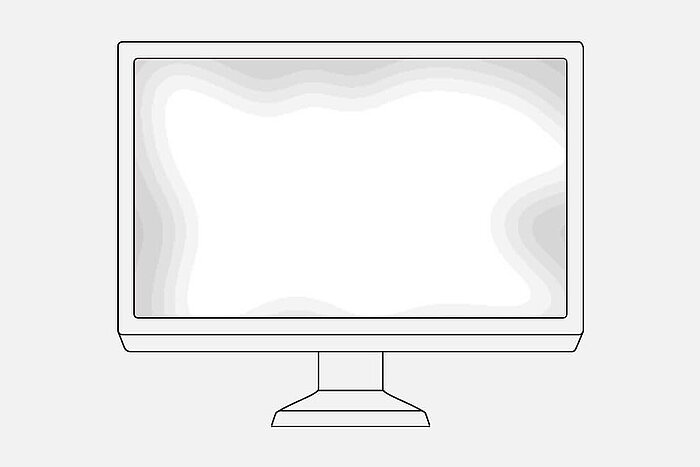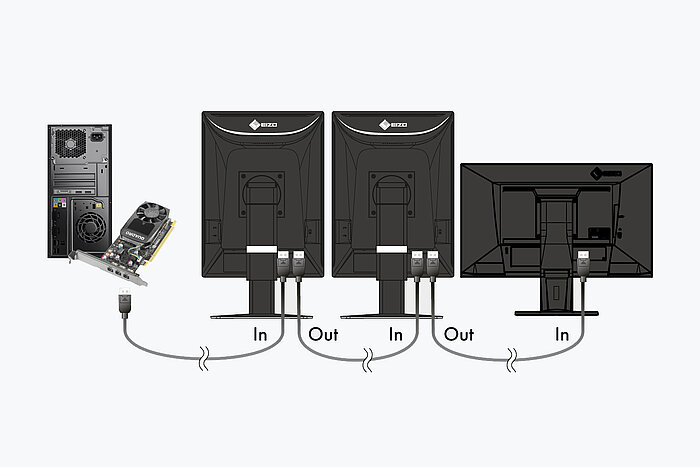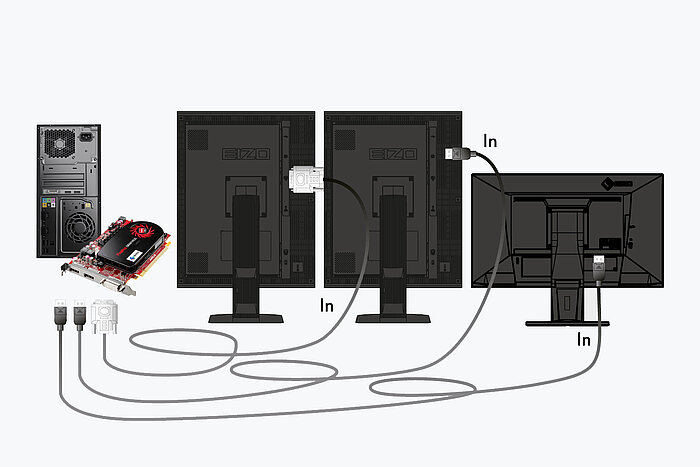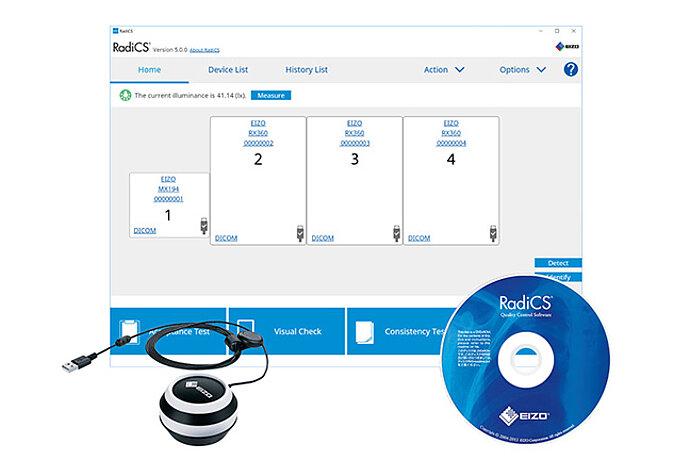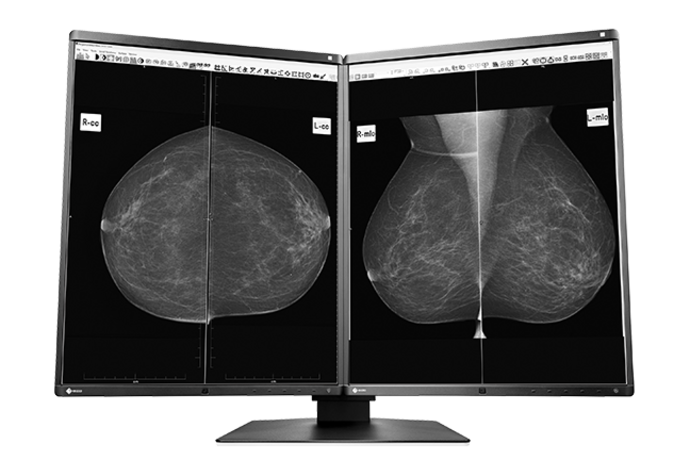GX560-MD RadiForce
De GX560 MammoDuo geeft mammografieopnamen en beelden van fijne structuren met de hoogste resolutie tot in detail weer. De optimale weergave wordt gegarandeerd door twee keer 5 megapixels en een geschikte lichtsterkte.
- 54,1 cm (21,3")
- 5 Megapixels (grijswaarden)
- 4:5 Formaat
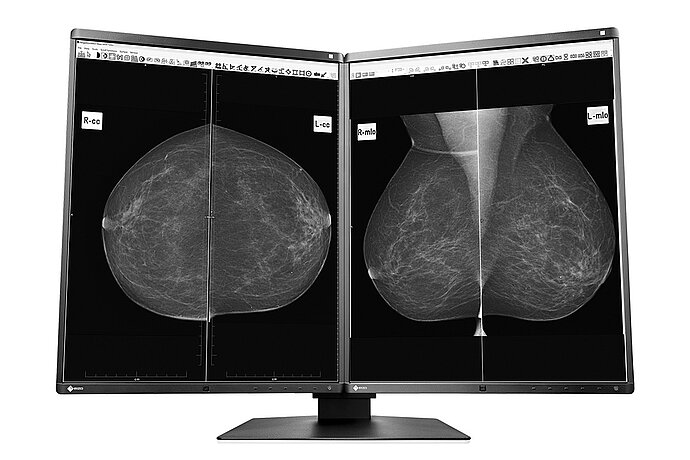
Beeldkwaliteit
Nauwkeurigheid, helderheid, contrast en scherpte
De monitor biedt een uitstekende beeldkwaliteit dankzij de hoge resolutie van twee keer 5 Megapixels (grijswaarden), een sterke contrastverhouding van 1700:1 en een stabiele helderheid tot 2500 cd/m2. Bij digitale mammografieën kan de diagnose afhangen van de weergave van de allerfijnste details. Bij een hoge resolutie blijven zulke belangrijke details behouden en worden de lagere beeldkwaliteit en mozaïekeffecten van lagere resoluties vermeden. De details worden bovendien gedifferentieerd weergegeven, onafhankelijk van de kijkhoek van waaruit de gebruiker de monitor bekijkt. Dit is een groot voordeel als meerdere artsen tegelijkertijd een beeld op de monitor beoordelen.
Correcte weergave van grijstinten
De grijstinten worden opgehaald uit een interne 14-bit-Look-Up-Table (LUT), die een palet met 16369 grijstinten bevat. Dit maakt kalibraties (bijvoorbeeld van de DICOM®-tonaliteitscurve) zonder verlies van gegevens mogelijk. Ook de luminantieverdeling kan zonder verlies van gegevens worden ingesteld. Met een geschikt DisplayPort-signaal kunnen tot maar liefst 1024 grijstinten tegelijkertijd worden weergegeven.
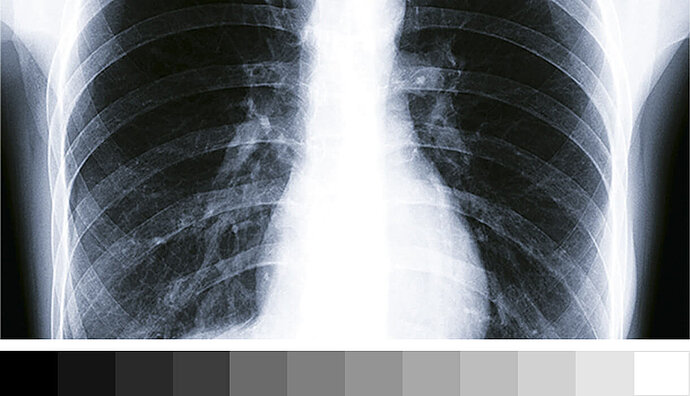
Zonder 14-bit-LUT
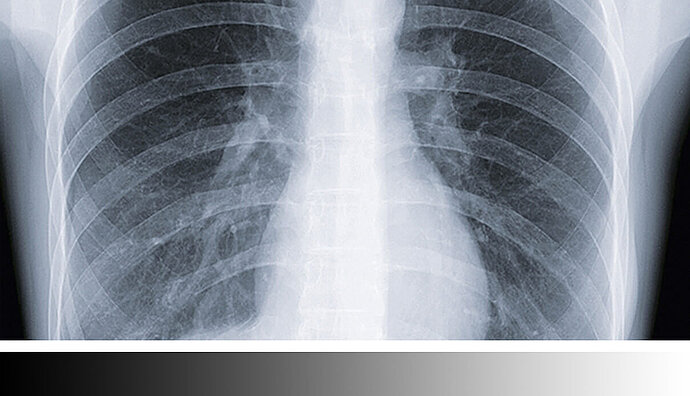
Met 14-bit-LUT
Contrastrijk tot in de details
Dankzij de hoge contrastverhouding worden beelden met realistische details weergegeven. Grijs- en zwartwaarden zijn in hoge mate gedifferentieerd. Het resultaat: een extreem scherpe weergave van beelden in grijswaarden. U kunt zelfs de fijnste structuren onderscheiden.
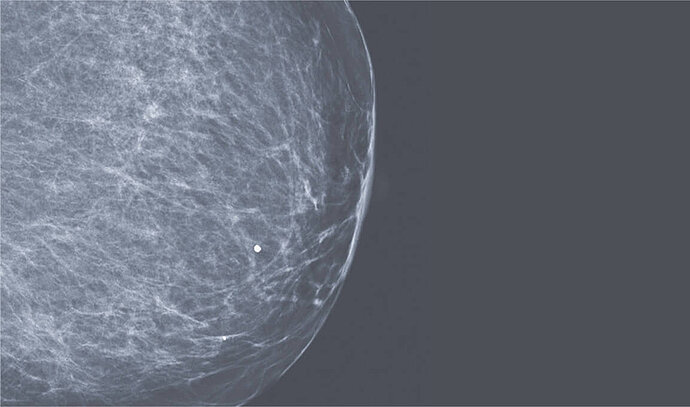
Opname met laag contrast
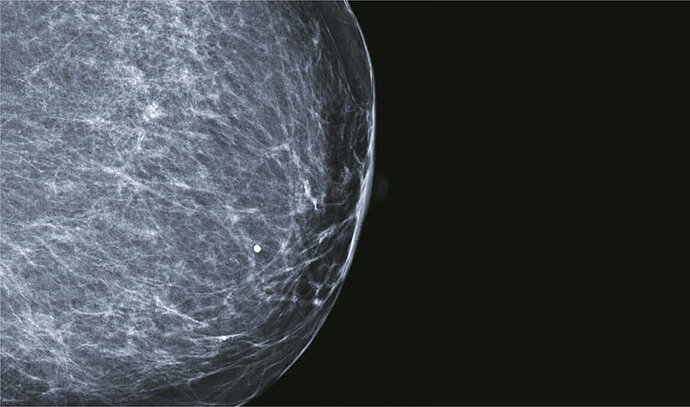
Opname met hoog contrast
Vermindering van onscherpte
LCD-panels met een hoge helderheid geven afbeeldingen door overbelichting vaak onscherper weer dan het origineel. EIZO biedt daarom een in de monitorhardware geïntegreerde functie voor de vermindering van onscherpte. Deze functie zorgt ervoor dat de details die in de onscherpe randen zijn verdwenen, weer in maximale helderheid op het beeldscherm worden weergegeven.
Gelijkmatige verlichting op het gehele beeldscherm
De monitor maakt indruk met de gelijkmatige verlichting. Hiervoor zorgt de Digital Uniformity Equalizer (DUE), die onregelmatigheden automatisch pixel voor pixel corrigeert. Grijstinten van radiologische en andere medische opnames worden op het gehele beeldscherm correct weergegeven. Dit is essentieel voor een nauwkeurige beeldweergave.
Consistente beeldkwaliteit dankzij geïntegreerde luminantiesensor
De nauwkeurige kalibratie van witpunt en tonaliteitscurve is gegarandeerd dankzij een in het frame geïntegreerde luminantiesensor. Deze meet helderheid en grijswaarden en kalibreert de monitor zelfstandig conform de DICOM®-standaard. De sensor werkt automatisch, zonder daarbij het zichtveld van de monitor te beperken. U bent minder tijd kwijt aan onderhoud en kunt vertrouwen op een constant hoge beeldkwaliteit.

Voorbeeld afbeelding
FDA-vrijgave
Het beeldscherm bevat de FDA-510(k) - vrijgave voor borsttomosynthese, mammografie en algemene radiografie.
Betrouwbare helderheid
Wij van EIZO zijn overtuigd van de kwaliteit van onze producten. Daarom valt ook de helderheidsstabiliteit onder de garantie op de monitoren.
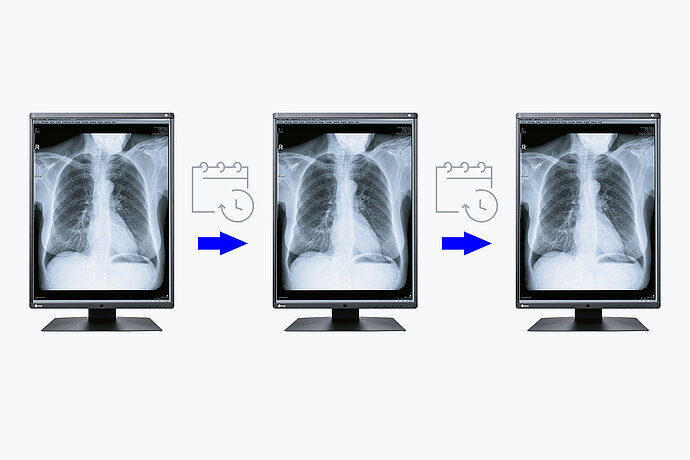
Constante helderheid tijdens het gebruik
Een sensor voor de achtergrondverlichting bepaalt continu de luminantie van de monitor. Het voordeel: De ingestelde en gekalibreerde waarden worden enkele seconden na inschakeling al exact weergegeven en blijven gedurende de volledige bedrijfsduur constant. De sensor is onzichtbaar in de monitor geïntegreerd.
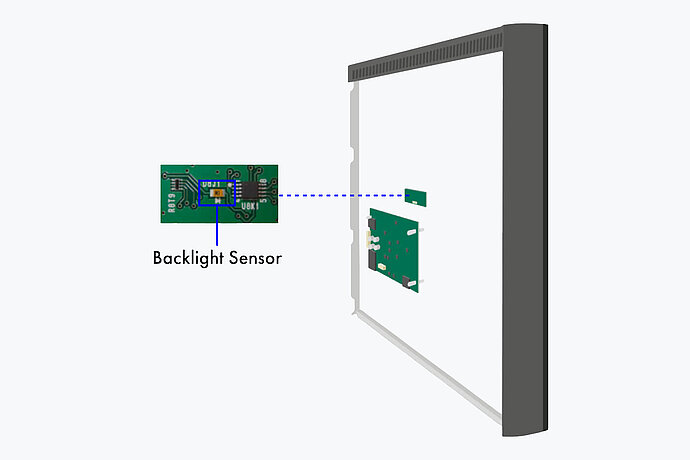
Achterkant van het beeldscherm
Software en bedieningsgemak
De uitrusting om comfortabel te werken
De Work & Flow-technologie
Met de toenemende digitalisering van modaliteiten worden radiologen geconfronteerd met een groeiende hoeveelheid informatie op hun scherm. Dankzij de unieke work-and-flow-technologie van EIZO met nieuwe functies die zijn afgestemd op de behoeften van radiologen, wordt de complexiteit van gegevens effectief tegengegaan. Met RadiForce GX560-MD en de meegeleverde RadiCS-LE-software profiteert u van de Work & Flow-functies.
Point-and-Focus: concentratie op het analysebereik
Met de Point & Focus-functie kunt u relevante beeldgebieden snel met de muis of het toetsenbord selecteren en scherpstellen. Door middel van helderheid en grijswaarde worden omringende zones verduisterd, waardoor interessante beeldgebieden beter naar voren komen.

Switch-and-Go: één muis en één toetsenbord voor twee systemen
Als het diagnostische station met twee computersystemen werkt, zorgt Switch & Go ervoor dat u maar één set randapparatuur nodig heeft. Door de muis eenvoudig tussen de beeldschermen heen en weer te bewegen, kunt u beide computers afwisselend bedienen. Dit vergroot de efficiëntie en maakt uw werkplek overzichtelijker.
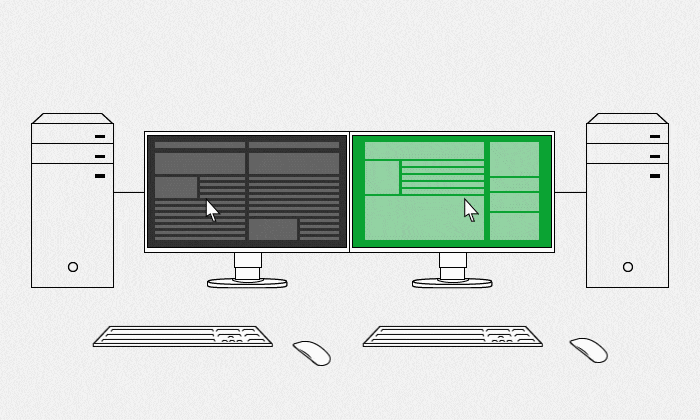
Consequente borging van de beeldkwaliteit
De optionele EIZO-software RadiCS voor borging van de beeldkwaliteit maakt uitgebreid onderhoud en onderzoek aan monitoren mogelijk. Deze software dekt alle stappen af, van de kalibratie via de overdrachts- en stralingstest tot de archivering. Als u met meerdere monitoren werkt, adviseren wij het gebruik van de software RadiNET Pro. Via deze software wordt de kalibratie van alle monitoren inclusief datahistorie centraal aangestuurd. Zo bespaart u veelt tijd en beschikt u voor het hele systeem over een uniform hoge beeldkwaliteit. De basisversie RadiCS LE - zonder acceptatie- en bestendigheidstesten - wordt al meegeleverd met de RadiForce-monitoren.
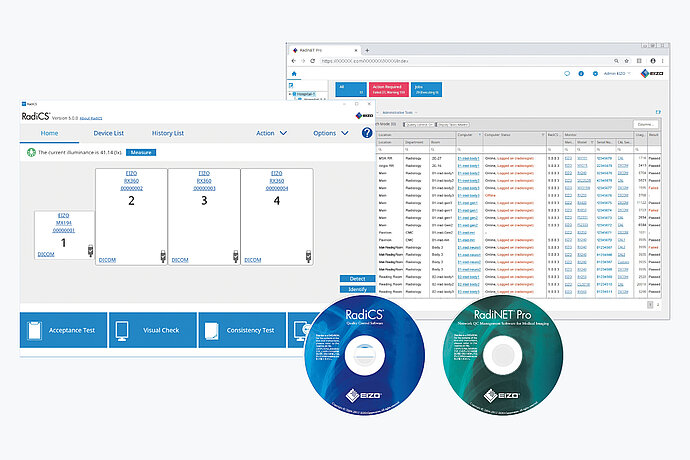
Diagnosecomfort
Efficiency bij de diagnose
Diagnostiek op een nieuw niveau en zonder storende factoren
De MammoDuo bestaat uit twee monitoren, die naast elkaar gecombineerd zijn op een speciaal ontworpen voet.
Dankzij een bezel van slechts 7,5 mm breed bedraagt de afstand tussen de weergavegebieden van beide monitoren slechts 15 mm. Bovendien steekt de bezel van het panel slechts 2,5 mm uit ten opzichte van het beeldscherm, waardoor hij nauw aansluit. Zo wordt de blikwisseling tussen de monitoren niet verstoord.
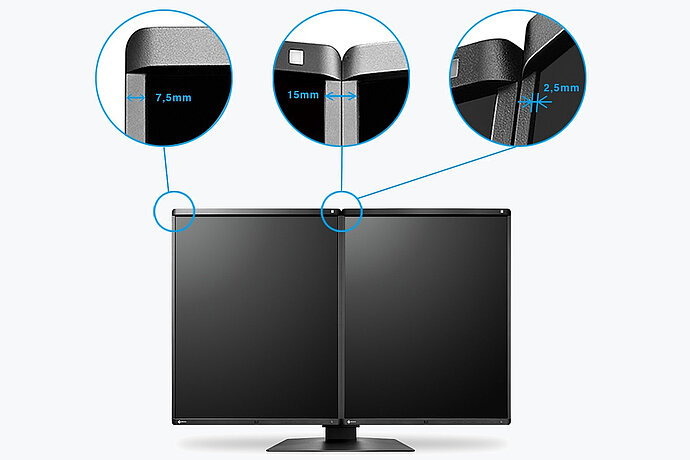
Ruimtebesparende plaatsing
De GX560-MD is uiterst ruimtebesparend. In vergelijking met conventionele, naast elkaar geplaatste opstellingen van afzonderlijke monitoren met deze resolutie wordt 67 mm bespaard in de horizontale richting, 36 mm in de verticale richting en 20,5 mm in de diepterichting. Alles samen betekent dat een reductie van de benodigde totale oppervlakte met 22 %. Waardevolle ruimte, die vrijkomt voor een ruimere werkomgeving.
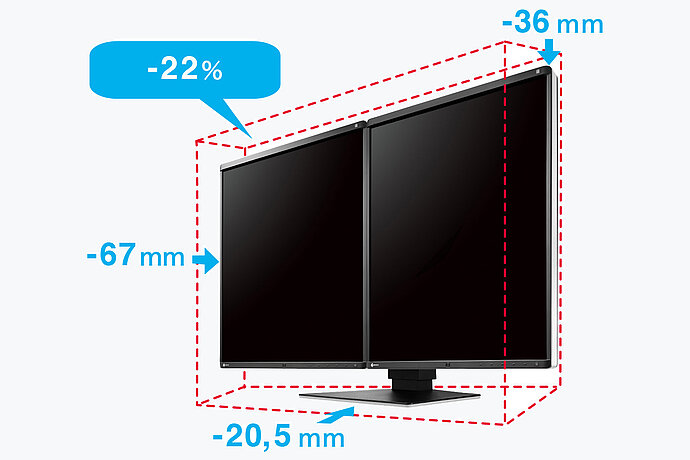
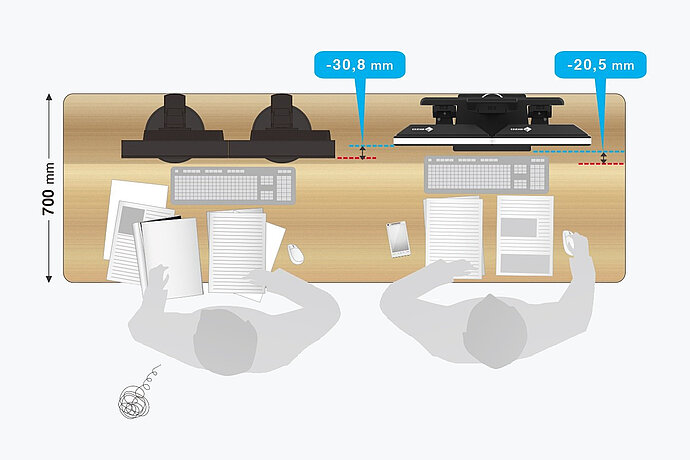
Eenvoudig verstelbaar
U kunt de hoogte, kantelhoek en draaihoek van de monitoren comfortabel verstellen met de dualvoet. Zonder dat er ruimte ontstaan tussen de monitoren.

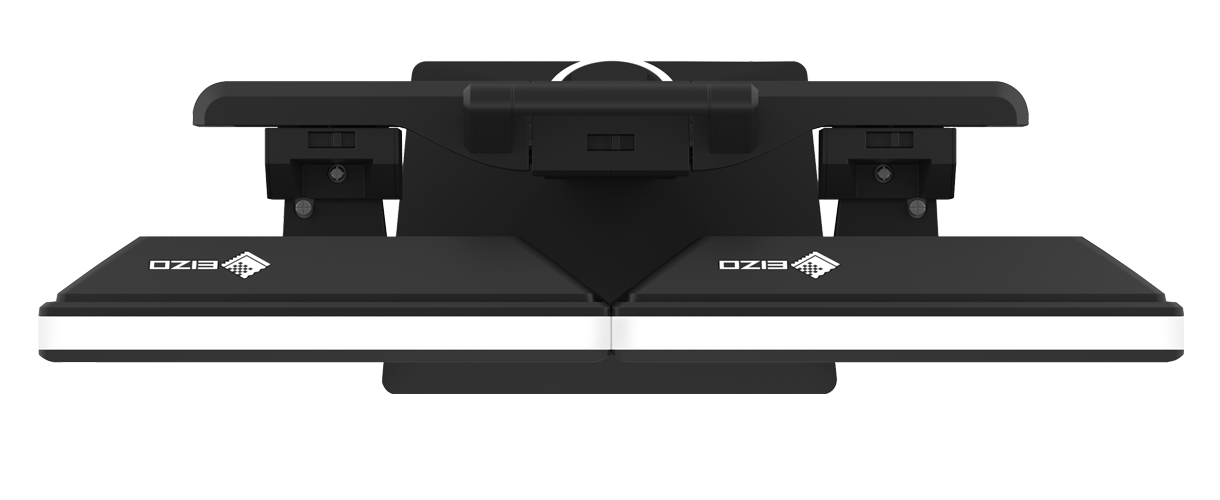
Ideaal design voor de diagnoseomgeving
De smalle, zwarte bezels aan de voorzijde zijn ideaal voor gebruik in een donkere omgeving. Zo kan de gebruiker zich gemakkelijker concentreren op de weergave. De witte bezel aan de zijkant van de monitoren zorgt op zijn beurt voor een frisse, strakke vormgeving.

Energie besparen bij afwezigheid
Aanwezigheidssensor
Dankzij een aanwezigheidssensor bespaart u energie en beschermt u het milieu. De sensor registreert of er iemand achter het beeldscherm zit of niet. Zodra de persoon de werkplek verlaat, schakelt het beeldscherm uit. Komt de persoon terug, dan schakelt het weer in - volledig automatisch, zonder dat de muis of het toetsenbord hoeven te worden aangeraakt. Het beeldscherm is altijd klaar voor gebruik, zonder wachttijd.
Verlengde gebruiksduur dankzij automatisch uitschakelen
De monitor is voorzien van een functie voor het automatisch uitschakelen van de achtergrondverlichting (Backlight Saver). Daardoor wordt de gebruiksduur verlengd. Net als bij een screensaver worden de leds uitgeschakeld als het beeldscherm niet meer wordt gebruikt.
De Backlight Saver is onderdeel van de software RadiCS.
Daisy-chain-methode
Efficiënte opstelling met meerdere monitoren
Via de signaalin- en uitgang kunt u meerdere RadiForce-monitoren met de DisplayPort-interface aan elkaar koppelen. Zo kunt u multischermoplossingen zeer eenvoudig realiseren, zonder een wirwar aan kabels.
Omgevingslichtsensor ondersteunt constantheidstests
De in de monitor geïntegreerde sensor wordt gebruikt om het omgevingslicht te meten en kan worden gebruikt voor constantheidstests. De heersende verlichtingssterkte kan worden bepaald door de omgevingslichtsensor met de optionele RadiCS software.
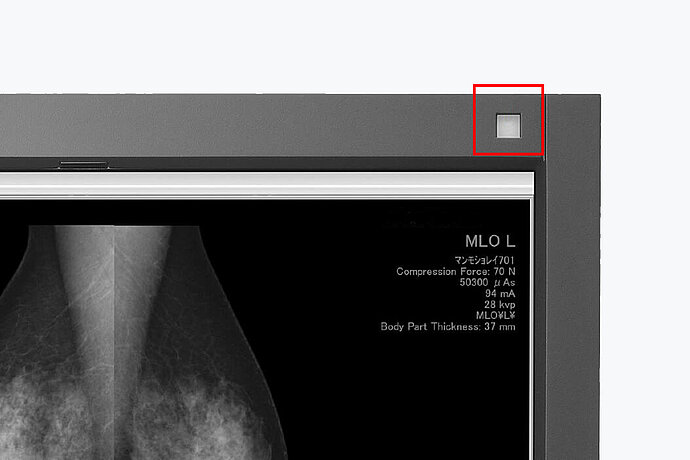
Duurzaamheid
Milieu- en sociaal bewuste productie
Maatschappelijk verantwoorde productie
De GX560-MD wordt op een maatschappelijk verantwoorde manier vervaardigd. Onze productie is vrij van kinderarbeid en dwangarbeid. De leveranciers in de volledige leverketen zijn zorgvuldig geselecteerd en zijn ook verplicht om op een maatschappelijk verantwoorde manier te produceren. Dit geldt vooral voor de zogeheten conflictmineralen. Ieder jaar dienen we vrijwillig een uitgebreid rapport in over onze maatschappelijke verantwoordelijkheid.

Milieu- en klimaatvriendelijk
Iedere GX560-MD wordt in onze eigen fabriek geproduceerd. Onze fabriek werkt met een milieu- en energiebeheersysteem conform ISO 14001 en ISO 50001. Dit omvat onder andere maatregelen voor de vermindering van afval, afvoerwater, uitstoot en verbruik van grondstoffen en energie. Ook wordt milieubewust gedrag van de medewerkers gestimuleerd. We leggen jaarlijks openbaar verantwoording af over deze maatregelen.

Duurzaam en met een lange levensduur
De GX560-MD is ontwikkeld voor een lange gebruikslevensduur – in het algemeen veel langer dan de garantieperiode. Vervangende onderdelen blijven nog vele jaren beschikbaar, nadat de monitor uit productie is genomen. De volledige gebruikslevensduur houdt rekening met de effecten op het milieu, omdat duurzaamheid en reparatiemogelijkheden de natuurlijke hulpbronnen beschermen en daarmee ook het milieu. Bij het ontwerp van de GX560-MD hebben we veel aandacht besteed aan een laag grondstoffenverbruik, met hoogwaardige componenten en materialen, en een zorgvuldige verwerking in de productie.
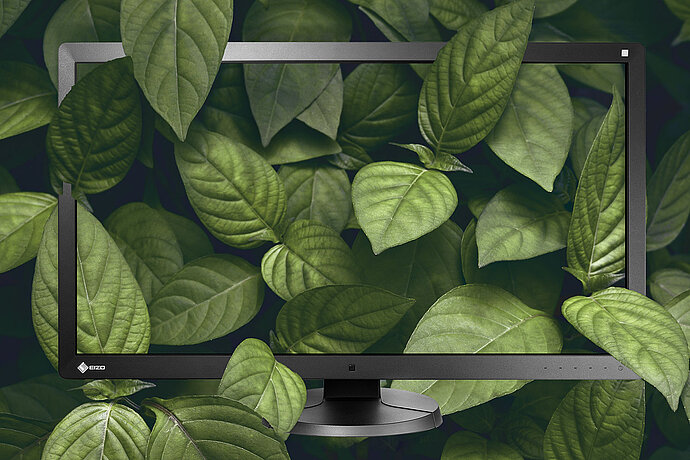
Garantie
Maximale investeringszekerheid
Vijf jaar garantie
EIZO biedt vijf jaar garantie inclusief on-site omruilservice. Wij kunnen dit bieden dankzij een ingenieus productieproces, dat is gebaseerd op een eenvoudige succesformule: doordachte en innovatieve techniek, gefabriceerd met high-end-materialen.

Advies over grafische kaarten
Voor nauwkeurige diagnoses
EIZO Grafische kaart MED-XN83
De EIZO grafische kaart ondersteunt de eigenschappen, functies en instellingen van de RadiForce GX560-MD optimaal. Het maakt nauwkeurige rapportage mogelijk en kan meerdere monitoren tegelijk aansturen. EIZO biedt technische ondersteuning en garantieservice voor de grafische kaart.
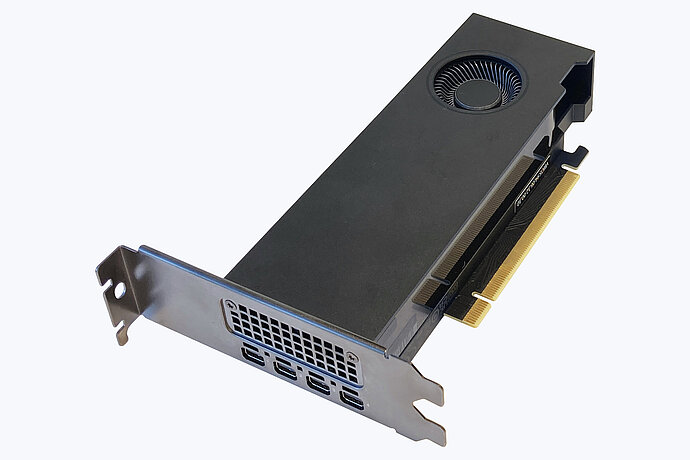
Passende accessoires
Mist u nog iets?
Technische gegevens
| Algemeen | |
|---|---|
| Artikelnr. |
GX560-MD
|
| Behuizingskleur |
Tweekleurig, zwart-wit
|
| Toepassingsgebied | Medisch |
| Productlijn | RadiForce |
| Toepassingsgebied | Mammografie, Nucleaire geneeskunde und radiotherapie, Non-destructive-testing |
| Scherm | |
|---|---|
| Diagonaal [in inch] | 21,3 |
| Diagonaal [in cm] | 54,1 |
| Formaat | 4:5 |
| Zichtbare beeldgrootte (breedte x hoogte) [in mm] | 338 x 422 |
| Resolutie in megapixel | 5 Megapixels (grijswaarden) |
| Ideale en aanbevolen resolutie | 2048 x 2560 |
| Pixelafstand [in mm] | 0.165 x 0.165 |
| Panel technologie | IPS |
| Max. kijkhoek horizontaal | 178 |
| Max. kijkhoek verticaal | 178 |
| Weergavekleuren of grijswaarden | 256 grijswaarden (DVI, 8 bit), 256 grijswaarden (DisplayPort, 8 bit), 1024 grijswaarden (DisplayPort, 10 bit) |
| Kleurenpalet/Look-Up-Table | 16.369 grijstinten/14 bit |
| Max. helderheid (standaard) [in cd/m²] | 2500 |
| Aanbevolen helderheid [in cd/m²] | 1000 |
| Max. darkroomcontrast (standaard) | 1700:1 |
| Backlight | LED |
| Functies en bediening | |
|---|---|
| Vooraf ingestelde kleur-/grijswaardenmodi | 2x manuele geheugenplaatsen, Paper, DICOM |
| DICOM curve | |
| Hardwarekalibratie van helderheid en luminantiecurve | |
| Digital Uniformity Equalizer (homogeniteitscorrectie) | |
| Blur reduction | |
| Sensoren | Omgevingslichtsensor, Geïntegreerde luminantiesensor, Backlightsensor, Aanwezigheidssensor |
| On-Screen menu talen | de, en, fr, es, it, se |
| Instelmogelijkheden | DICOM- kleurtooncurven, Helderheid, Gamma, OSD-taal |
| Geïntegreerde voeding | |
| Aansluitingen | |
|---|---|
| Signaalingangen | 2x DisplayPort (HDCP 1.2), DVI-D (HDCP 1.4) |
| Signaaluitgangen | 1x DisplayPort (HDCP 1.2) |
| Geschikt voor daisy-chain | |
| USB-specificatie | USB 2 |
| USB-upstream-poorten | 2 x type B |
| USB-downstream-poorten | 2x type A |
| Grafisch signaal | DVI Single Link (TMDS), DisplayPort |
| Controle interface | USB-Protocol |
| Energie informatie | |
|---|---|
| Frequentie | Digital: 31-135 kHz/23-61 Hz; Frame sync mode: 23,5-25,5 Hz/47-51 Hz |
| Energieverbruik (standaard) [in watt] | 28 |
| Maximaal energieverbruik [in watt] | 79 (bij maximale helderheid en gebruik van alle signaal- en USB-poorten) |
| Energieverbruik (Stand-by) [in watt] | 1 |
| Energieverbruik als netschakelaar is uitgeschakeld [in watt] | 0 |
| Voeding | AC 100-240V, 50/60Hz |
| Afmetingen & gewicht | |
|---|---|
| Afmetingen (incl. standaard) (breedte x hoogte x diepte) [in mm] | 709 x 476-566 x 225 |
| Gewicht (incl. standaard) [in kg] | 17.1 |
| Gewicht (zonder voet) [in kg] | 8 |
| Technische tekening (PDF) | Technische tekening (PDF) |
| Draaibaarheid van de standaard [in °] | 70 |
| Kantelbaarheid voor/achter [in °] | 5 / 25 |
| Rotatie liggend en staand formaat (Pivot) | rechtsom |
| Gatafstand | 100 x 100 |
| Certificering & normen | |
|---|---|
| Certificering | CE (Medical Device), ANSI/AAMI ES60601-1, CSA C22.2 Nr. 601-1, EN60601-1, IEC60601-1, RCM, FCC-B, CAN ICES-3 (B), VCCI-B, RoHS, WEEE, China RoHS, CCC, EAC |
| Software & Accessoires | |
|---|---|
| Bijbehorende software en verdere accessoires beschikbaar als download | RadiCS LE |
| Meegeleverde accessoires | 1x korte DisplayPort - DisplayPort signaalkabel, 4x Signaalkabel DisplayPort - DisplayPort, 2x Voedingskabel, 2x USB-kabel (type A - type B) |
| Optionele accessoires | RadiNET Pro, RadiCS (UX2-Kit) |
| Aanbevolen grafische kaart | MED-XN83 |
| Garantie | |
|---|---|
| Garantieperiode | 5 jaar |
| Type garantie | Omruilservice op locatie |
| Inbegrepen garantie | De garantie omvat bovendien de normale slijtage van de backlight, indien deze bij een aanbevolen helderheid van maximaal 1000 cd/qm wordt gebruikt. EIZO garandeert deze helderheid voor de duur van 5 jaar vanaf de aankoopdatum. |
Downloads en ondersteuning
Rondom uw product
Handleidingen & documenten
Software
Veelgestelde vragen
Garantie
Handleidingen & documenten
Handleiding - GX560
Datasheet - GX560-MD
Product afbeeldingen GX560-MD
Recommended graphics cards for RadiForce monitors
RadiForce Brochure
(Engels)
Software
Stuurprogramma - GX560
Monitortest
Met behulp van door EIZO zelf ontwikkelde software kunt u snel en eenvoudig de eigenschappen en instellingen van uw eigen monitoren testen.
RadiCS
Met de software van EIZO kunt u het volledige kwaliteitsbeheerproces aansturen - van de kalibratie en het asset-management tot aan de overdrachts- en consistentiecontrole.
RadiCS LE
RadiCS LE is kwaliteitsmanagementsoftware waarmee u EIZO RadiForce-monitoren kunt kalibreren en kalibratiegegevens kunt beheren.
RadiNET Pro
Speciale software van EIZO voor netwerkondersteund kwaliteitsbeheer in grote installaties. Met functionaliteit voor externe bediening van monitoren.
Veelgestelde vragen
EIZO heeft speciaal voor de kwaliteitsborging bij beeldweergaveapparaten uit de RadiForce-serie die worden gebruikt in medische toepassingen de software RadiCS ontwikkeld. Deze softwaresuite omvat uitgebreide testen en functionaliteit voor automatische aanpassing, waardoor een constante en consistente beeldweergave op alle RadiForce-monitoren kan worden gewaarborgd. De software doorloopt automatisch de testafbeeldingen waardoor metingen en evaluaties in overeenstemming met het beleid kunnen worden uitgevoerd, en tijd en kosten bespaard worden. Meetresultaten worden bijvoorbeeld automatisch opgeslagen in documentatie en worden gearchiveerd, en kunnen dan met de optionele software RadiNET Pro centraal worden beheerd en verwerkt. Ook is de software voorzien van een agenda met herinneringsfunctie zodat controles regelmatig en tijdig worden uitgevoerd. Om de luminantie te kunnen meten, met inbegrip van de sluierluminantie, is een geschikt meetapparaat vereist. RadiCS is in staat om de meetwaarden te lezen van de meest uiteenlopende luminantiemeters.
Volgens het ministerie van Milieu, Natuurbescherming en Nucleaire Veiligheid (BMU) is de richtlijn aangaande de kwaliteitsborging conform de Röntgenverordening (QS-RL): “Uitvoering van kwaliteitsborging bij röntgeninstallaties die worden gebruikt voor onderzoek en de behandeling van mensen“ normbepalend.
De norm DIN V 6868-157 reguleert de overdrachtscontrole en de consistentiecontrole van beeldweergavesystemen voor radiografie om de daarvoor vereiste beeldkwaliteit te waarborgen.
Afhankelijk van het onderzochte lichaamsgebied en de toegepaste methodiek zijn verschillende RadiForce-beeldschermen geschikt voor beeldweergave conform DIN 6868-157. Aan de hand van EIZO's software voor kwaliteitsborging RadiCS kunnen deze vereisten worden onderverdeeld in de klassen I tot en met VIII. In de volgende tabel kunt u een overzicht bekijken van alle geschikte beeldschermen.
Let op: Voor elk beeldweergavesysteem dat wordt gebruikt voor diagnosticering conform DIN 6868-157, moet een overdrachtscontrole worden uitgevoerd.
Afhankelijk van het onderzochte lichaamsgebied en de toegepaste methodiek gelden conform DIN 6868-157 verschillende minimumvereisten voor weergaveapparatuur. Aan de hand van EIZO's software voor kwaliteitsborging RadiCS kunnen deze vereisten worden onderverdeeld in de klassen I tot en met VIII. In de volgende tabel kunt u een overzicht bekijken van alle afzonderlijke klassen en de bijbehorende minimumvereisten.
Let op: Voor elk beeldweergavesysteem dat wordt gebruikt voor diagnosticering conform DIN 6868-157, moet een overdrachtscontrole worden uitgevoerd.
Het wordt aanbevolen om uw monitor regelmatig te reinigen. Hierdoor ziet de monitor er niet alleen als nieuw uit, maar wordt ook de levensduur en de bruikbaarheid verlengd. U kunt de behuizing en het LCD-schermoppervlak reinigen zoals hieronder wordt beschreven:
BELANGRIJK: Gebruik nooit thinner, benzeen, alcohol (ethanol, methanol of isopropanol), schuurmiddelen of andere sterke oplosmiddelen, want deze kunnen schade aan de behuizing of het LCD-scherm veroorzaken.
Behuizing
Vlekken op de behuizing kunt u verwijderen door deze weg te vegen met behulp van een zachte, licht bevochtigde doek en een mild reinigingsmiddel. Spuit in geen geval was of andere reinigingsmiddelen rechtstreeks op de behuizing. (Raadpleeg de handleiding voor gedetailleerde informatie)
LCD-scherm
Gebruik voor reiniging van het schermoppervlak een zachte doek (bijvoorbeeld een katoenen doek of een brillenpoetsdoekje). Hardnekkige vlekken kunnen meestal worden verwijderd door de doek met wat water te bevochtigen.
Voor de meest nauwkeurige beeldweergave zijn een homogene luminantieverdeling en een goede kleurechtheid van essentieel belang. Hiervoor zorgt ons DUE-circuit, de Digital Uniformity Equalizer. Deze speciale functionaliteit corrigeert bij elke tonaliteit en over het gehele beeldoppervlak automatisch oneffenheden van de luminantie en chrominantie, pixel voor pixel.
De looptijd van de garantie op EIZO RadiForce-monitoren bedraagt voor de meeste modellen 5 jaar, en deze garantie is inclusief on-site omruilservice. EIZO beveelt voor medische beeldschermen een helderheid aan die ruim boven de minimumvereisten conform QS-RL ligt. Deze aanbevolen helderheid wordt door EIZO gegarandeerd.
Welke garantie voor elk RadiForce-model van toepassing is, is te vinden in de bijbehorende productinformatie die bij elk model wordt meegeleverd.
Via de installatiewizard voor RadiCS 5 en met de daarvoor bestemde functie in RadiNET Pro wordt een gegevensmigratie voor u verzorgd.
Let wel: u moet daarvoor minstens RadiCS 4-versie 4.6.1 hebben. Hebt u een oudere versie van RadiCS 4? Voer dan eerst een update uit.
EIZO-monitoren ondersteunen DisplayPort Alternate Mode met hun USB-C-interface. Dit betekent dat ze beeldsignalen van Thunderbolt 3- of Thunderbolt 4-poorten via een USB-C-verbinding correct kunnen weergeven. De USB-C-signaalkabel die EIZO bij de monitor levert, is optimaal geschikt.
Als alternatief kunnen monitoren met een DisplayPort-aansluiting worden aangesloten met behulp van een geschikte kabel. De door EIZO meegeleverde CP200 signaalkabel (USB-C (TB3/TB4) naar DisplayPort) is het meest geschikt.
Een verbinding van Thunderbolt 3- of Thunderbolt 4-poorten naar de HDMI-interface van de monitor kan werken met geschikte actieve adapters/kabels. Wij raden echter aan de USB-C- of DisplayPort-interface van de monitor te gebruiken.
Garantie
EIZO biedt een garantie van maximaal vijf jaar, maar voor sommige producten geldt een andere garantietermijn. De exacte garantietermijnen voor elk product vindt u in de bovenstaande garantievoorwaarden, in het gegevensblad of op de internationale EIZO-website. De lange garantietermijnen worden mogelijk gemaakt door een hoogontwikkeld productieproces dat is gebaseerd op een eenvoudig succesprincipe: geavanceerde en innovatieve monitortechnologie, vervaardigd van hoogwaardige materialen. Voor u betekent de 5 jaar garantie een hoge mate van investeringszekerheid en besparing op vervolgkosten (total cost of ownership), die zonder garantieservice bijvoorbeeld voor onderhoud en reparaties zouden ontstaan.